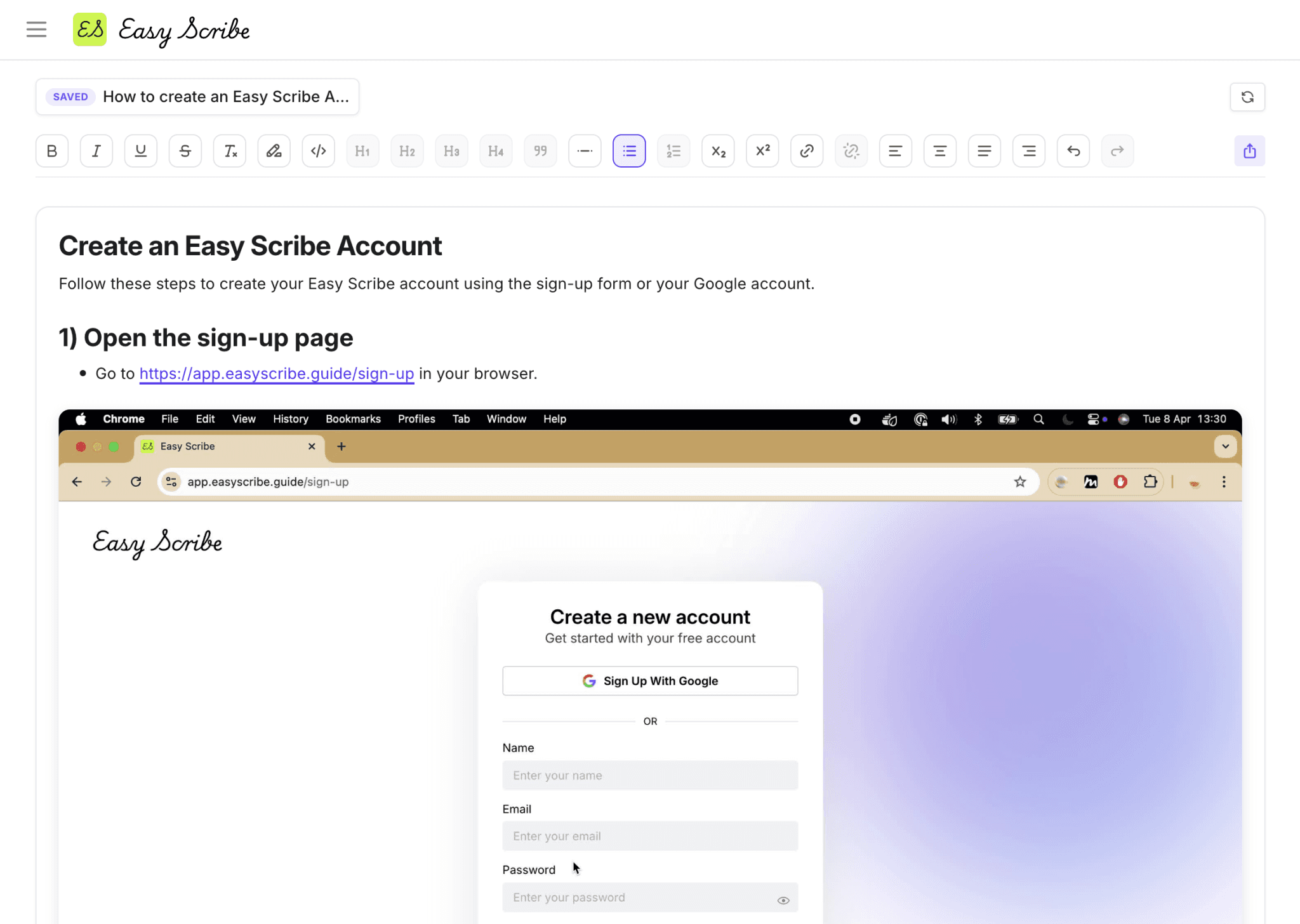If your team spends hours stitching screenshots, reworking documentation, or chasing approvals, Easy Scribe removes that bottleneck.
Publish more, faster
Publish more documents with fewer review cycles.
Fewer support tickets
Deflect repetitive support tickets with searchable, step-by-step guides.
Thorough documentation
Improve clarity with contextual screenshots.
How Easy Scribe works
Core features that move metrics
In-app screen recording
No extra-apps or installs needed, use our in-built screen recorder.
Contextual screenshots
Auto screenshot extraction and ordered step generation to enhance clarity.
Redact Private Information
Ensures no Personally Identifiable Information (PII) is in your images or documents.
Share & export
Export to Atlassian's Confluence, Markdown, PDF, Word and more
Use cases
These are the use cases where Easy Scribe pays back fastest

Product teams
Capture in-app flows and ship release notes with embedded screenshots.

Technical writers
Convert recorded demos into developer-ready documentation.

Support & QA
Build reproducible guides & training manuals with clear steps and captions.

Training & on-boarding
Quickly on-board team members with detailed guides on company tools & resources.

UX research & design
Turn usability sessions into annotated walkthroughs to validate design decisions.

User guides
Create step-by-step visual instructions, helping users navigate complex processes.
FAQs
Answers to your frequently asked questions

Easy Scribe
Rich documentation, walkthroughs, and guides from screen recordings.
Quick links
RESOURCES
© 2025 Easy Scribe. All Rights Reserved